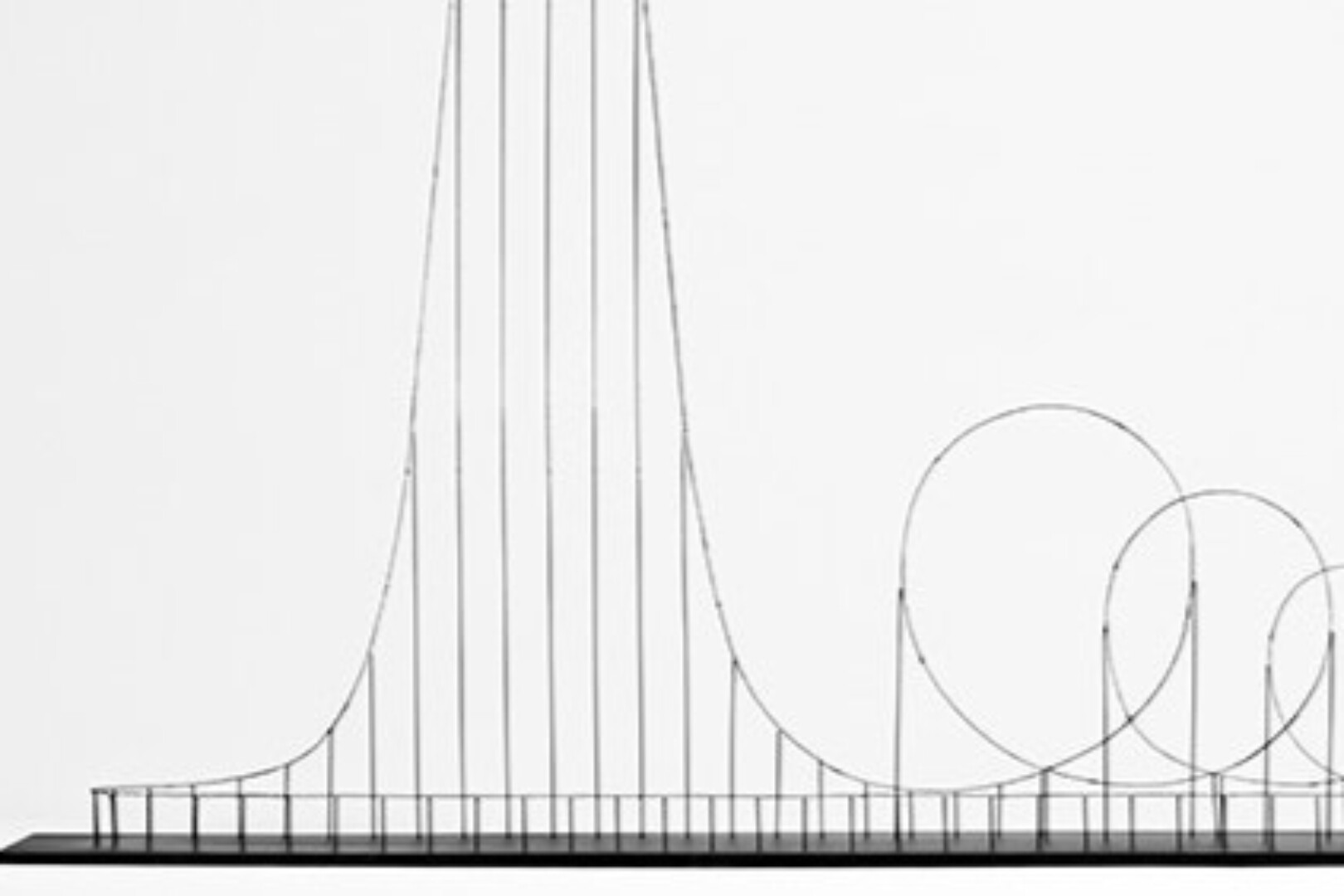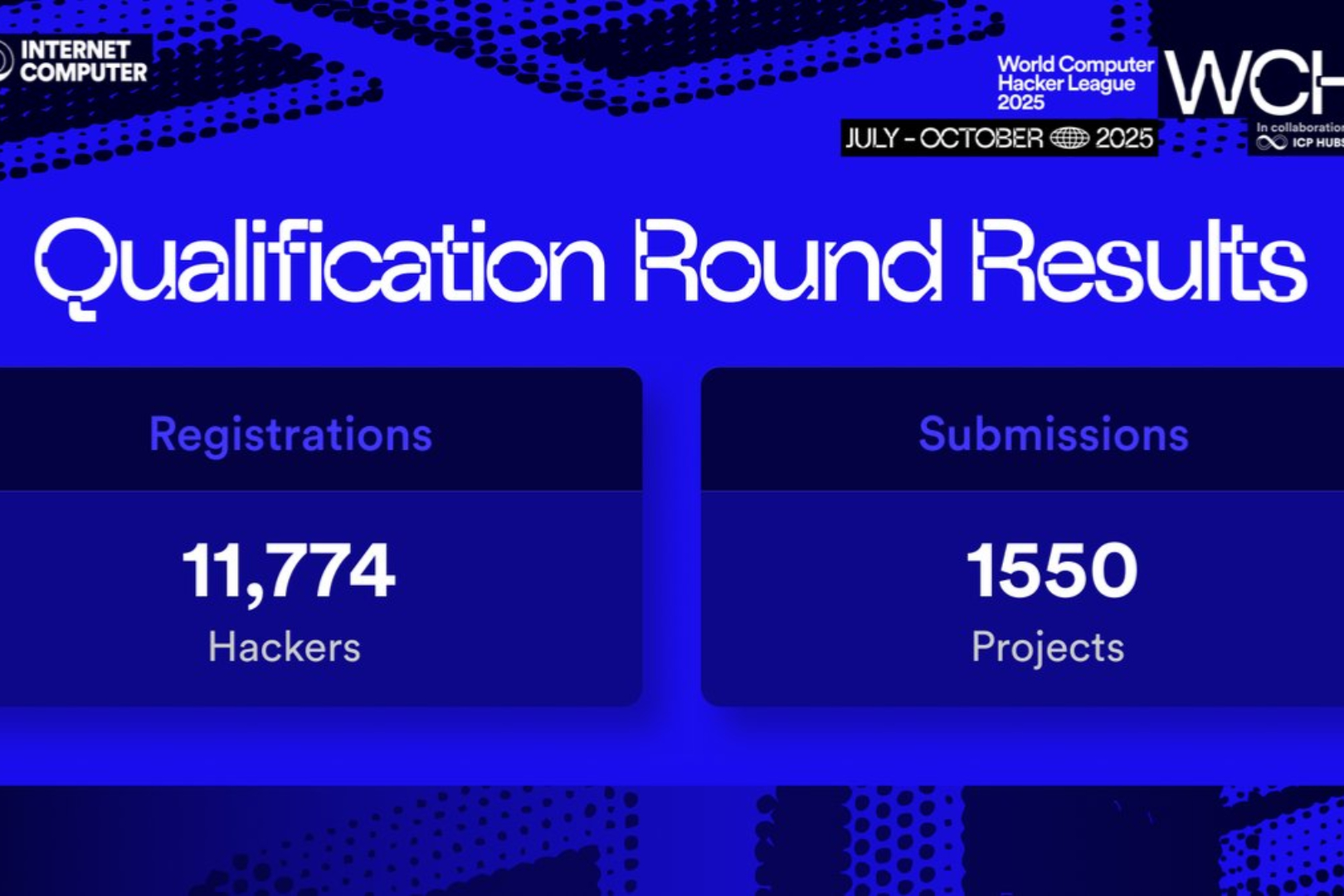Users now have direct browser access in Ethereum walletsoasis.app/borrowsecondary title
Oasis Borrow borrows Dai operation process
1. Mortgage ETH or other assets to create a vault in Oasis Borrow to borrow Dai is actually very simple. If you use the desktop, first open the Chrome browserOasis.app, and then select [Borrow Dai]. Of course, before this must be installedMetaMask.ioWallet plugin. If it is an Ethereum wallet on the mobile phone, directly enter [Borrow Dai to earn interest] or [Oasis] in [Dapp Browse].
2. After [Connect Wallet], enter the [Loan] interface and select the digital asset you want to mortgage. We choose to mortgage ETH.
3. To open the treasury to borrow Dai for the first time, you need to perform [Initialization] authorization. In the next step, fill in the mortgaged ETH and the amount of Dai borrowed. After confirming the vault details, click [Create Vault]. (Note: For the first time, the vault borrows at least 20 Dai, and the mortgage rate cannot be lower than 150%, otherwise your mortgage assets will be liquidated immediately)
4. The vault is created successfully, and the following screen will appear. You can click【View Transaction Details】inEtherscan.ioView the details of the treasury contract deployment on .
5. At this time, in the [Asset Overview], you can enter your vault to view details, including vault ID, liquidation price, and mortgage rate. You can also perform subsequent operations on the vault: deposit or withdraw ETH, repay or generate Dai, and send ETH or Dai.
6. Multi-collateral Dai supports the creation of multiple vaults at the same time. You can click [+] on the left sidebar to create another ETH or other asset vault.