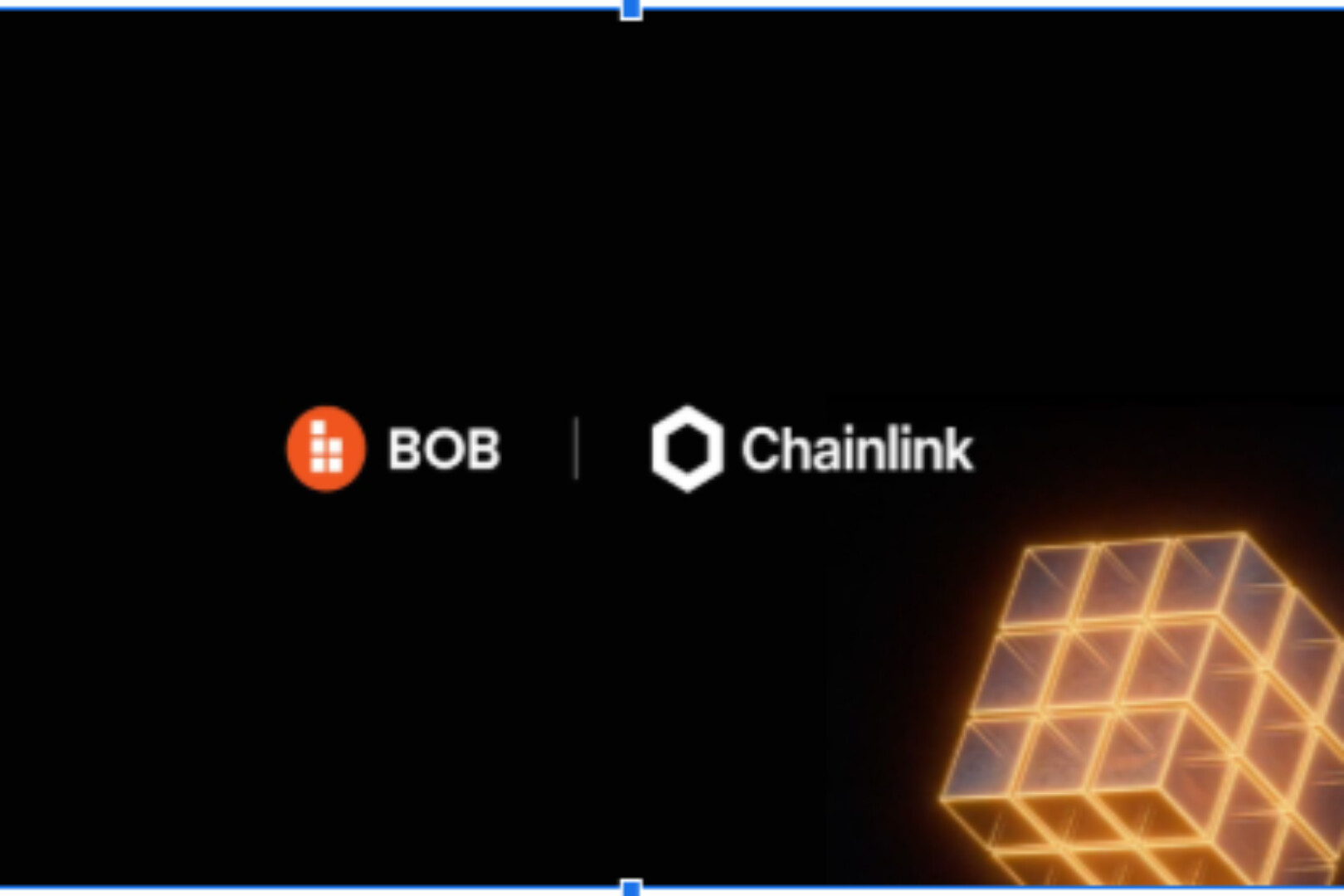This article comes fromMedium, original author: Rubic
Odaily Translator |

Odaily Translator |
On May 15, Rubic.exchange announced the application of its cross-chain solution to the TRON network, which has previously been used on the Ethereum and Binance Smart Chain networks. Now, users can easily transfer their USDT to the TRON network.
Rubic is continuing to build a huge ecosystem, aiming to connect different blockchains through the Rubic platform, and adding USDT Bridge to the TRON network is the first step in fully integrating TRON into the Rubic platform. This function will allow any user of the Ethereum and Binance Smart Chain networks to exchange USDT to the TRON network, and the entire exchange transaction process will be completed in just one second without paying any fees.
To accomplish this integration, Rubic used the Panama Bridge, which allows users to transfer USDT from Binance Smart Chain and the Ethereum network to TRON. Since Rubic.exchange has just realized the integration with the TRON network, currently users can only exchange USDT to the TRON network. It is reported that the Rubic team is developing support for instant transactions on the TRON network, as well as bridges from TRON to Binance Smart Chain and Ethereum, which are expected to be launched in the near future. In addition, Rublic will also develop bridges from the TRON network to other blockchain networks, and the development progress of all these functions will be announced later this month.
secondary title
How to use TRON bridge?
Step 1. Install MetaMask wallet (www.metamask.io) and connect it to Rubic.exchange.
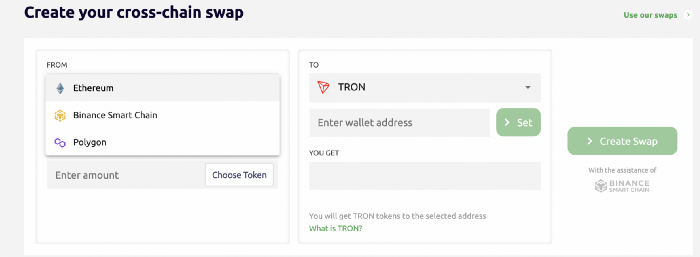
Step 2. Select your exchange destination (e.g. from Ethereum or Binance Smart Chain to TRON)
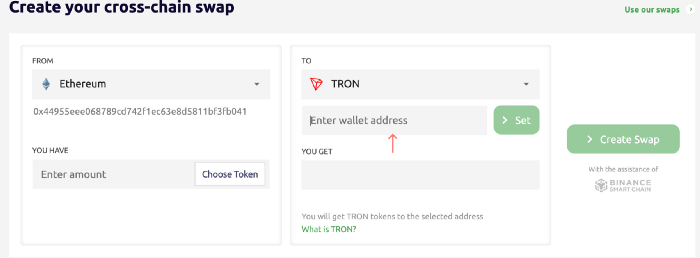
Step 3. Enter your TRON wallet address. Your tokens will be transferred there.
Step 4. At this stage, users can only trade USDT and bUSDT to the corresponding TRON network.
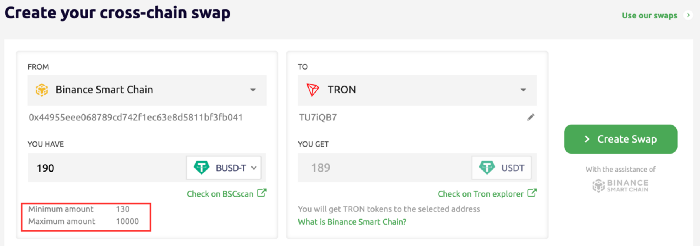
Step 5. Enter the amount of tokens you want to exchange (we have provided the minimum and maximum amount of tokens that can be exchanged below the input box). Next, if you are happy with the return amount of tokens (including transaction fees, etc.), proceed.
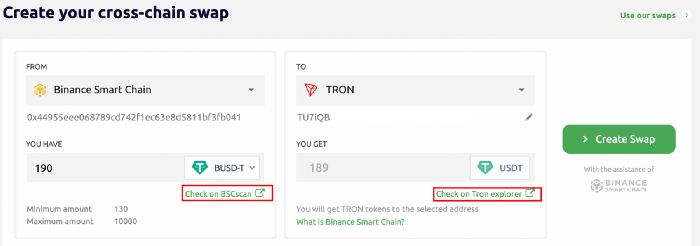
Step 6. You can view the token contract by clicking "Check Etherscan/TRONscan".
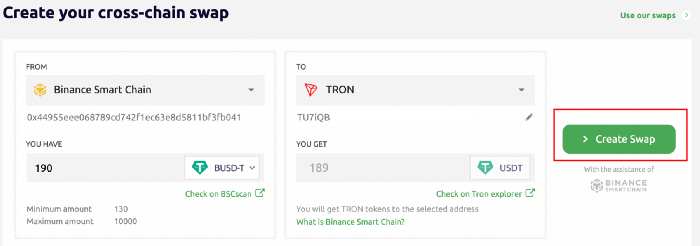
Step 8. Please wait until the transaction record is displayed in the blockchain. Once your transaction has been accepted, you will be notified and the transaction details can be found in the table.
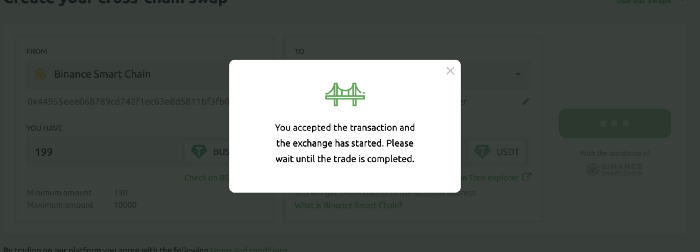
secondary title
What is the TRON network?
By the end of 2020, there are more than 1,400 decentralized applications on the TRON network, with an average of about 10,000 daily active users, TRON blockchain users have completed 1.3 billion transactions, and the number of wallet creations exceeds 16 million.
About Rubic
https://rubic.exchangeandhttps://rubic.finance 。
and
Rubic is a multi-chain DeFi ecosystem with functions such as cross-chain, P2P, instant token exchange and limit orders, aiming to provide users with a comprehensive one-stop decentralized platform. On the Rubic platform, users can use different solutions to complete cross-chain token exchange. Thanks to the integration of DEX aggregator services, users can obtain the most favorable token prices from mainstream DeFi protocols. In addition, Rubic also supports the P2P exchange function of the order book, and users can customize the conditions for transactions.