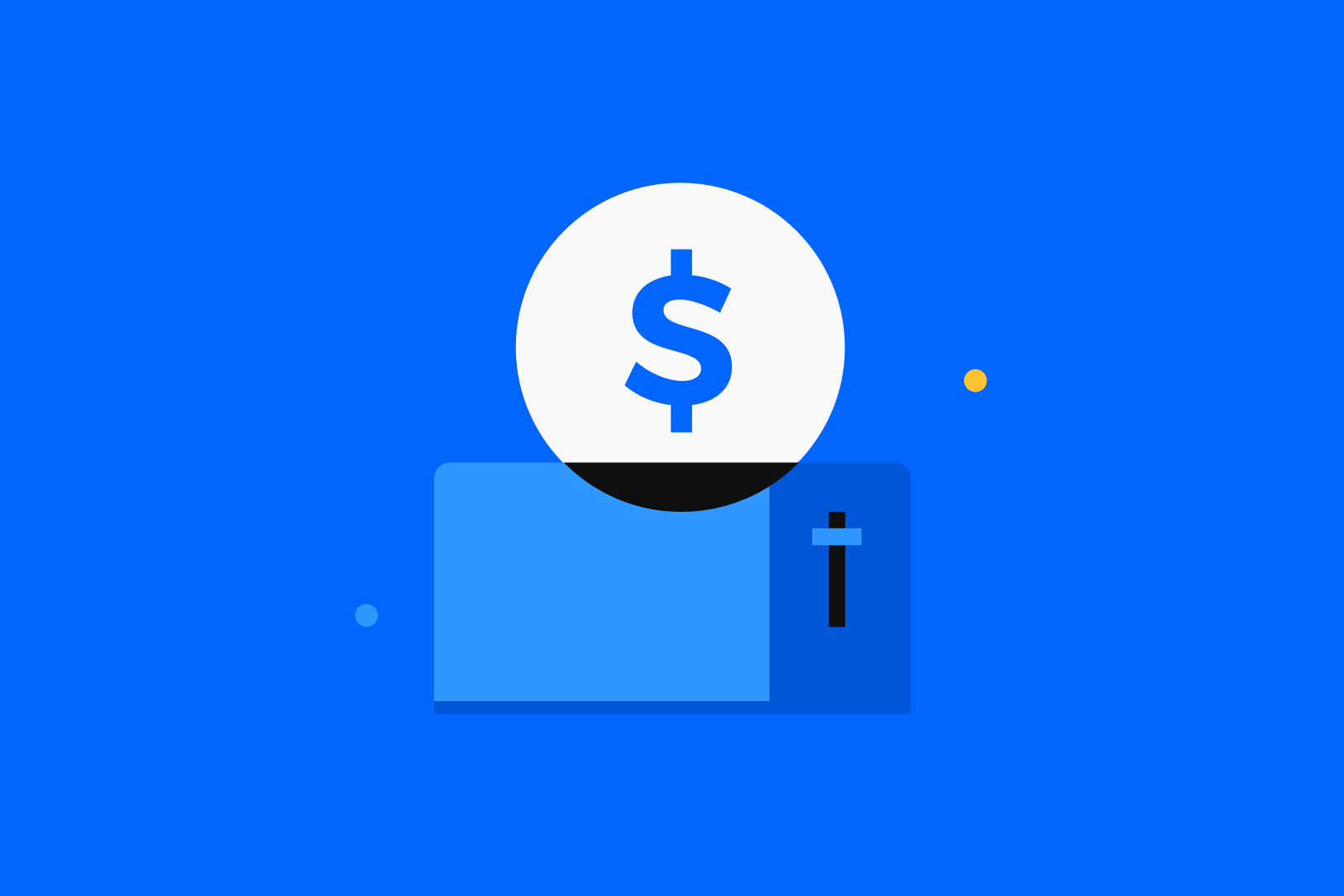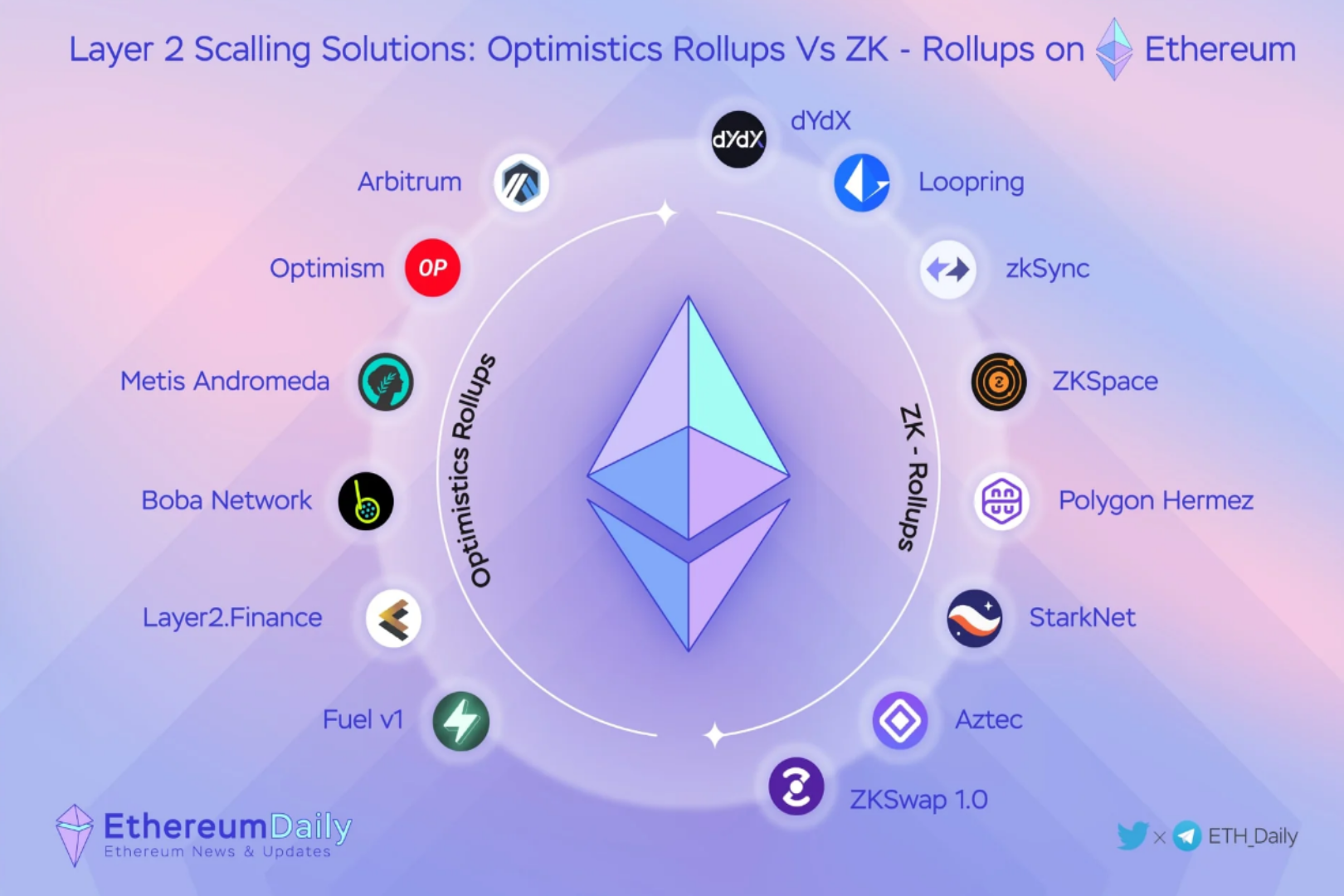NFT market
https://www.coinlive.com/news/detail/?id=11018
NFT market
1. Topaz - https://www.topaz.so/
Twitter - @TopazMarket
accesshttps://www.topaz.so/and connect the wallet. This application will use the Martian wallet.

2. Approve the transaction.

3. Select "Aptos Names" or other NFT collectibles with sales records. Due to testnet restrictions, most of the NFTs on the list cannot be traded.

4. Just choose the cheapest NFT.

5. Click "Buy Now". The domain name in the picture is worth two million Aptos test coins. If you want to buy it, you need to click the "Airdrop" button in the Martian wallet 100 times.

6. Approve the transaction.

7. On the "Profile" page, you can query the NFT you hold.

8. Select the NFT to sell.

9. Click "List Item".

10. After entering the selling price, click "List Now".

11. Approve the transaction.

12. Successfully launched!

13. If you are interested, you can click on "Trooper Training" to participate in the Twitter activity of the website.

14. Souffl3 - https://souffl3.com/
Twitter - @nft_souffl3
accesshttps://souffl3.com/and connect the wallet. This application will use the Martian wallet.

15. Click on the gift icon and select "Mint Souffl3 DevNFT 2" to mint free NFTs, up to 5 minted. If you are interested, you can also participate in the whitelist activity of this website.

16. Approve the transaction.

DeFi protocol

DeFi protocol
1. Liquidswap - https://liquidswap.com/
Twitter - @PontemNetwork
accesshttps://liquidswap.com/and connect the wallet. This application will use Pontem wallet.

2. Click "Request Token" to get BTC and USDT test tokens. Again, these test coins are not real cryptocurrencies, they only exist on the testnet.

3. Click "Request BTC".

4. Click "Send Transaction".

5. Approve the transaction. Repeat step 3 to obtain USDT test coins.

6. Click "Pools" to add liquidity to the DeFi mining pool.

7. Enter the amount in the picture and click "Add Liquidity".

8. Approve the transaction.


9. The page does not indicate that the transaction is successful, but the USDT test currency has indeed been successfully deducted, and the Pontem wallet has also successfully received LP (Liquidity Provider) tokens, but it is only displayed in the "Create Pool" option. This shows that many features of the platform are still under development.

10. Vial - https://www.vial.fi/app
Twitter - @vialprotocol
accesshttps://www.vial.fi/appand connect the wallet. This application will use the Martian wallet.

11. Click "Faucet" to get the test coin.

12. Click on "Mint 100" and approve the transaction.

13. Click on the Bitcoin icon for Supply Markets.

14. Deposit any amount and approve the transaction.

summary:

summary:
All the apps in this guide are still in the early stages of development, and some key features are more or less missing, especially the DeFi protocol; the NFT market is doing quite well. We can be one of the early contributors by providing constructive feedback and suggestions to the program development team. This is also one of the ways to participate in the construction of the Aptos public chain. If you participate in the early development of the project at this stage, you may have the opportunity to obtain unexpected returns in the future.
Author: [Coinlive] Nell