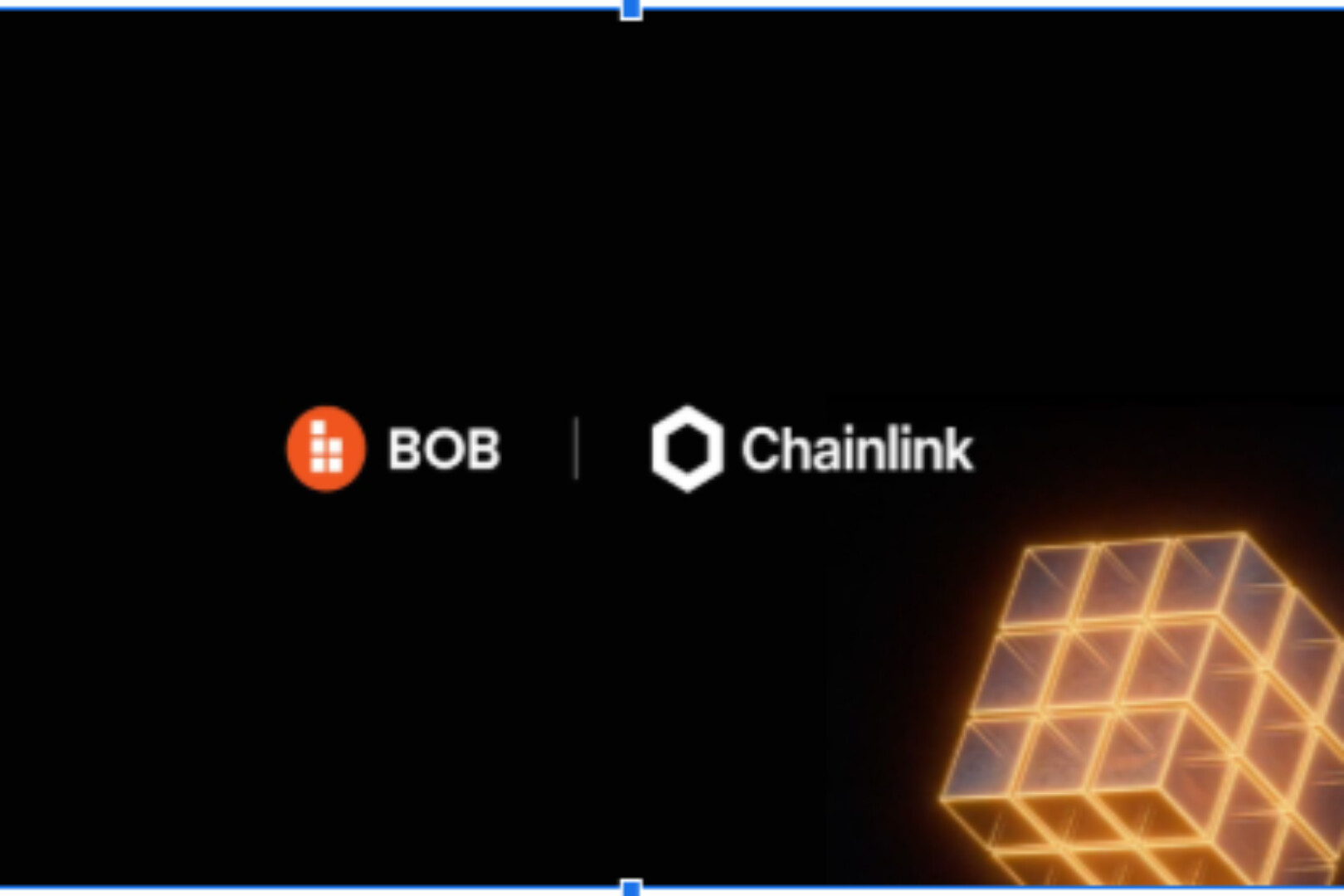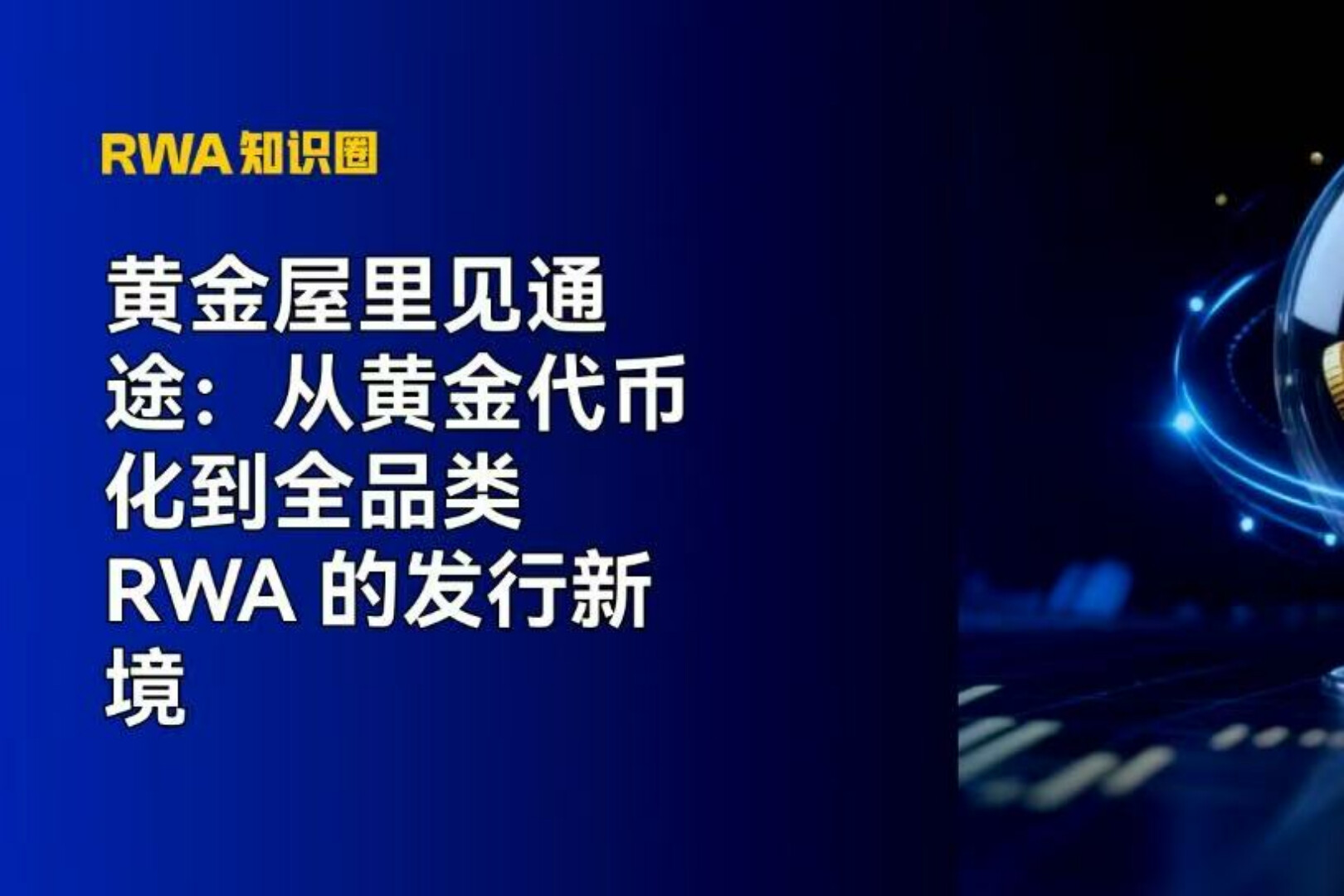If your ticket is deducted before the game, please refer to the following short tutorial to get back the number of games!

1. Open MetaMask, click your wallet address (0x...), copy the address
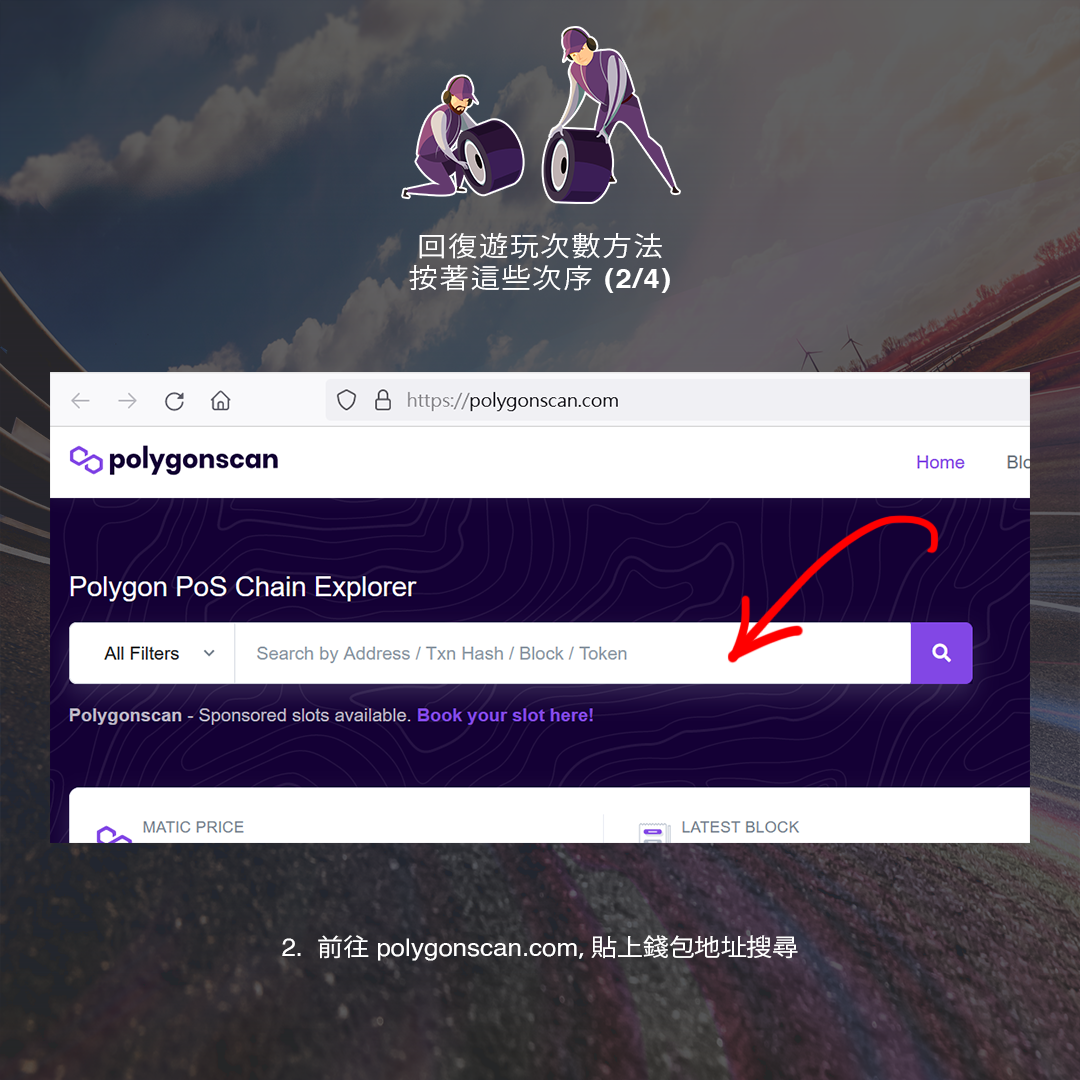
2. Go to polygonscan.com, paste the wallet address, and search.
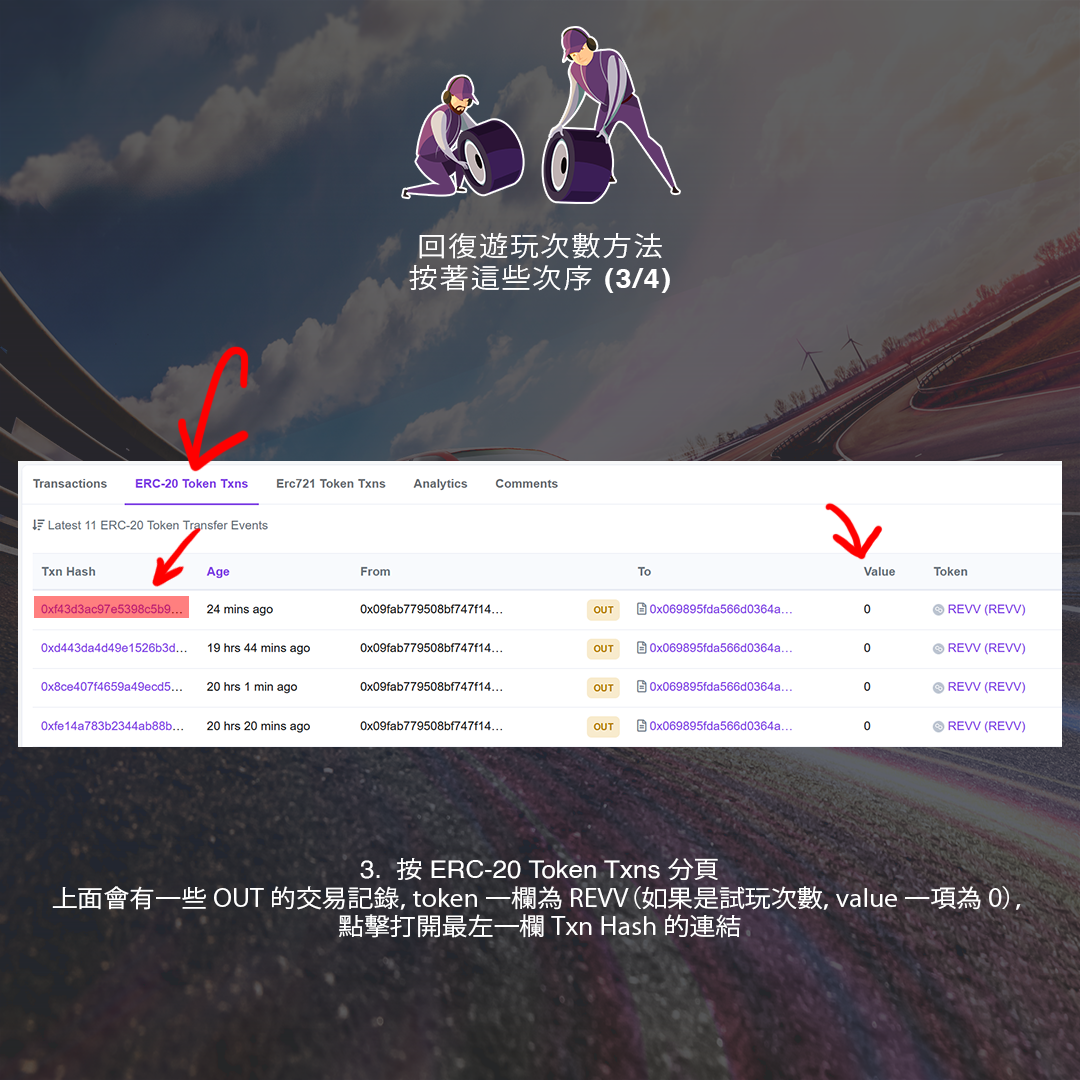
3. Press the ERC-20 Token Txns page, there will be some completed transaction records on it, the Token column is REVV (if it is the number of trials, the Value item is 0), click to open the link of Txh Hash in the leftmost column .
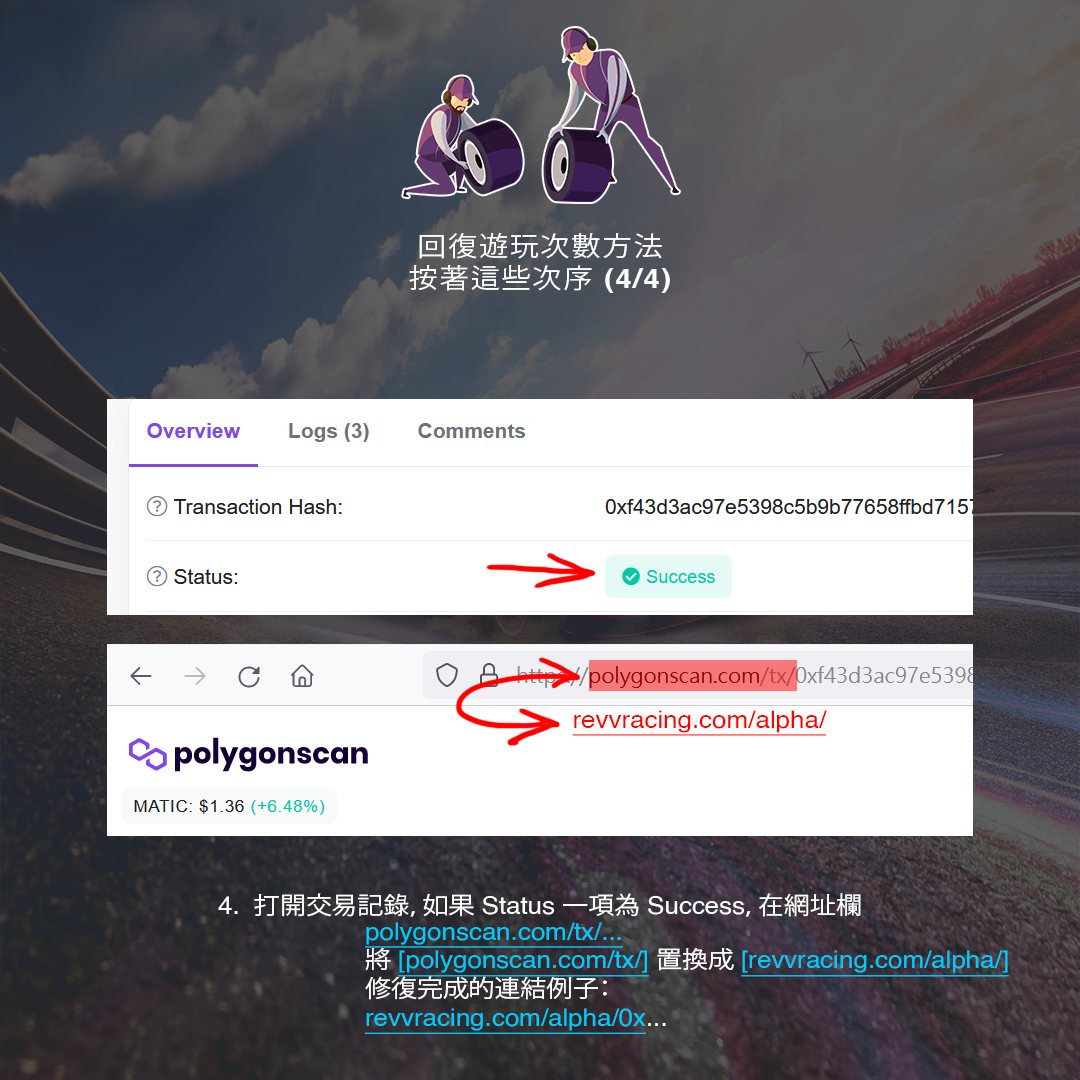
4. Open the transaction record, if the Status item is Success, replace [polygonscan.com/tx/] with [revvracing.com/alpha/] in the address bar polygonscan.com/tx/... , the link to complete the repair is: revvracing.com/alpha/0x…
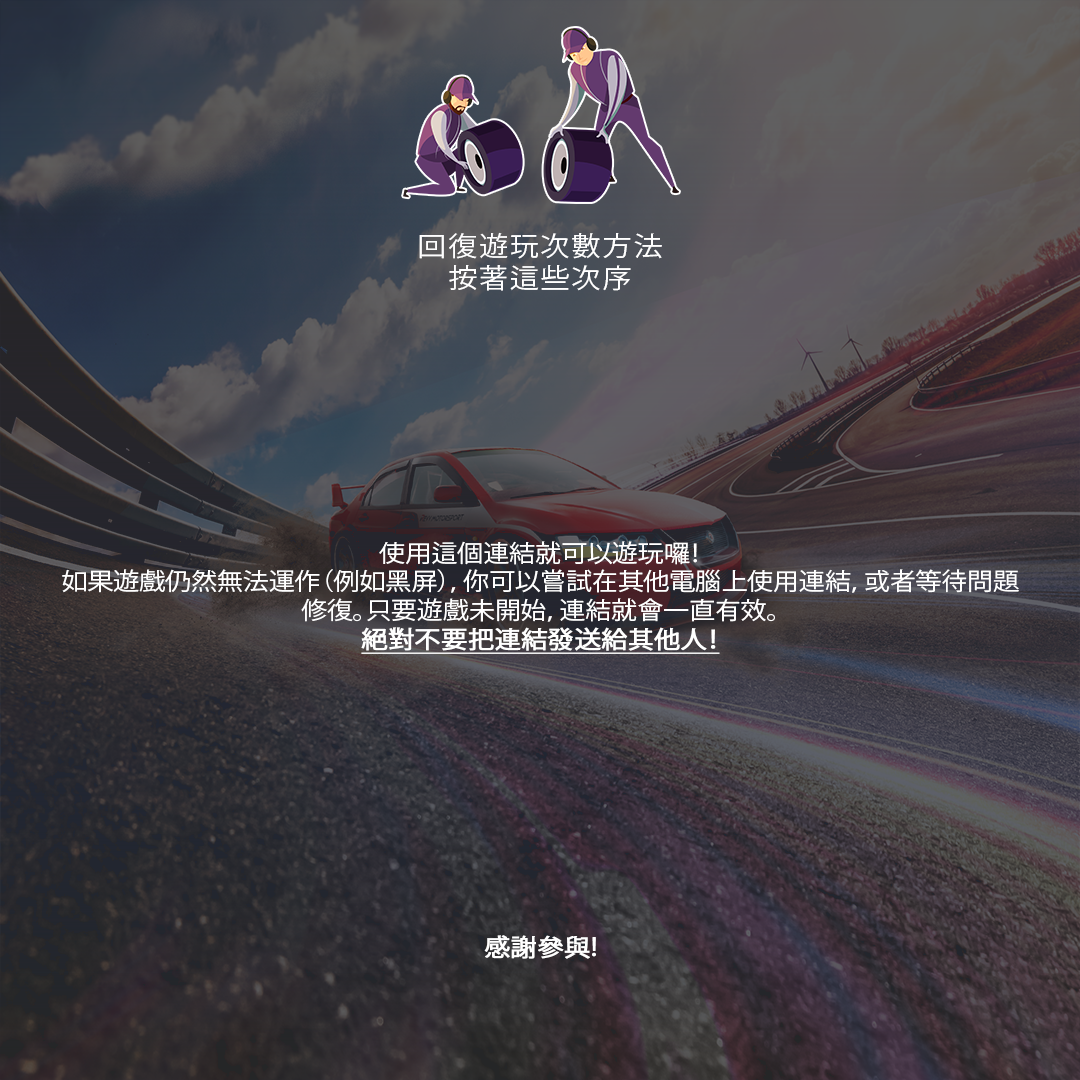
Use this fixed link to play!
If the game still doesn't work (e.g. black screen), you can try using the link on another computer, or wait for the issue to be fixed. The link will work as long as the game is not started.
Note: Do not send the link to others!