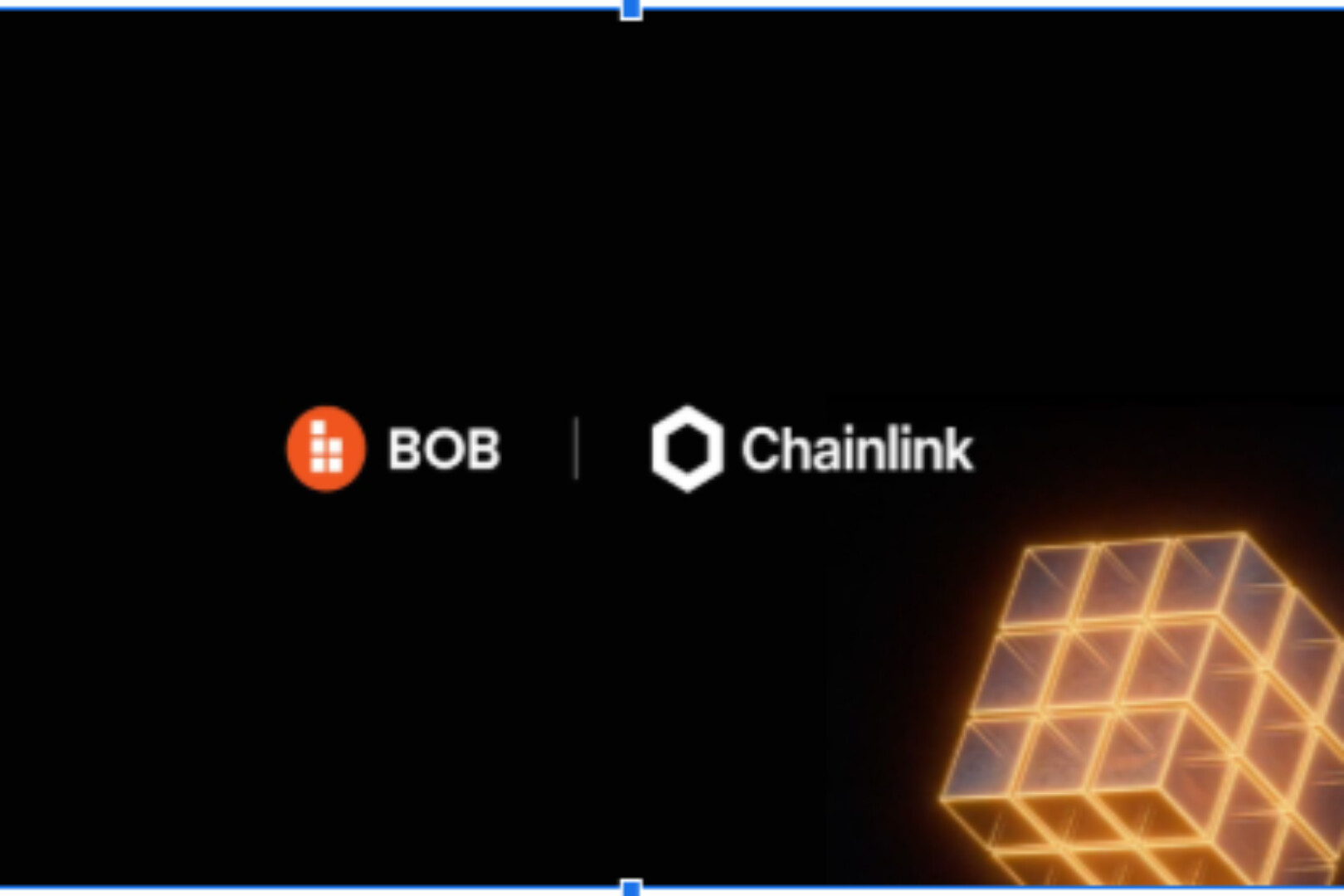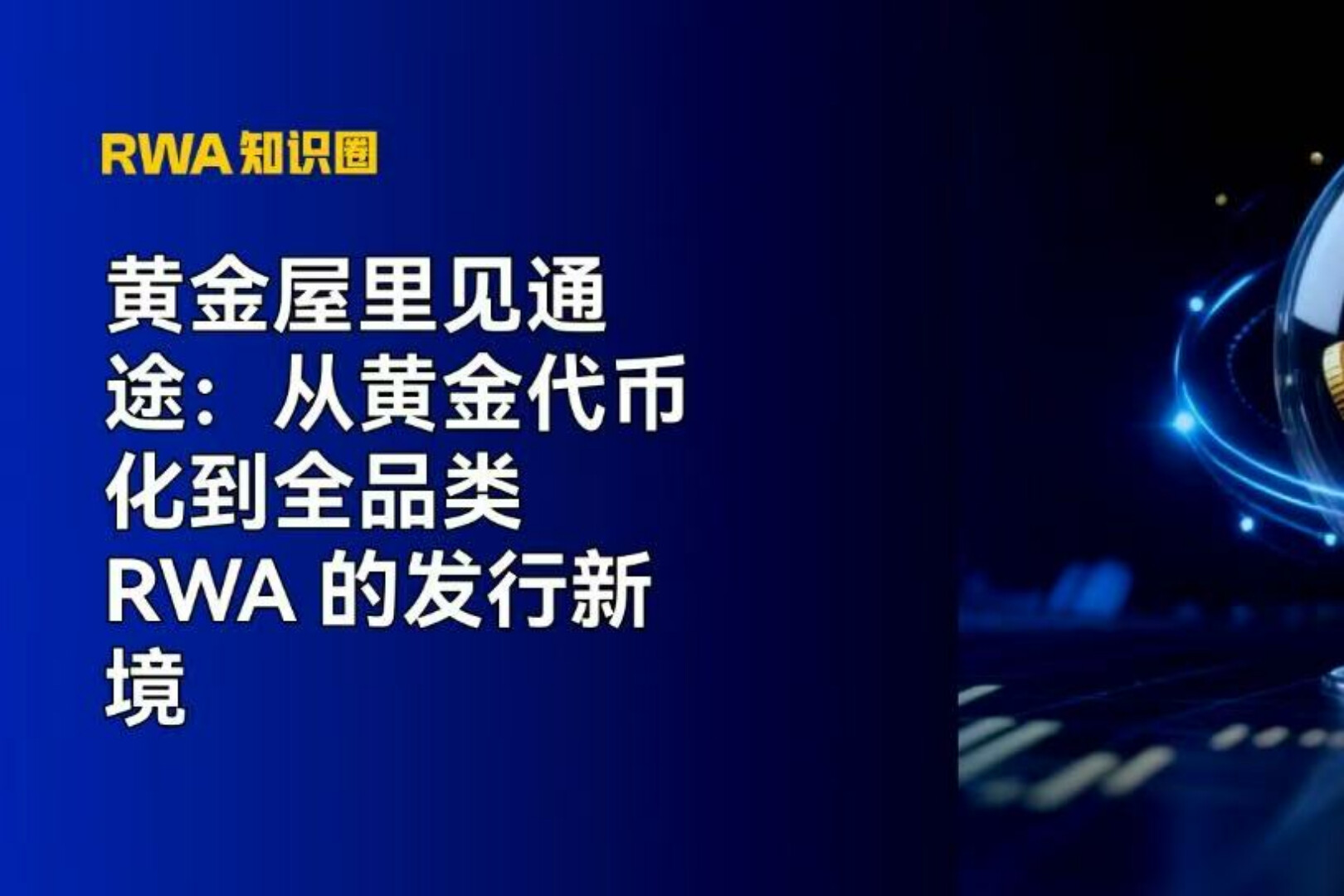rulerule, the airdrop is mainly aimed at early users who have traded on the platform before March 8, 2021.
Odaily's March 11 issue ofWhere does the aggregator end? OpenOcean, which is about to issue coins, gives the answer"In the article, I suggested that qualified friends try OpenOcean in advance to ambush potential airdrops. Unfortunately, although the official announcement of the airdrop plan is after the release of the article, the snapshot time is indeed before the release of the article. Friends who go to experience the interaction after reading the article may miss the first round of airdrops.
However, friends who missed the first round of airdrops don’t need to be discouraged. OpenOcean has made it clear that there will still be other rounds of airdrops in the future. Although the official plan has not yet been announced, it is relatively certain that the main screening criteria for subsequent airdrops will still be user participation and use of the platform.
As an aggregation protocol, OpenOcean's transaction aggregation service has been launched, and the usage threshold is not much different from that of ordinary DEX. It also distinguishes the basic version and the professional version, which are suitable for different types of users. In view of the fact that some newcomers are not yet familiar with how to use DeFi products, this article will introduce how to interact with OpenOcean contracts in the simplest language as much as possible.
1. The first is the wallet preparation necessary for using DeFi. At present, OpenOcean has integrated four public chains such as Ethereum, BSC, Ontology, and Tron, and provides link support for more than ten wallets on the four chains. Mobile wallets Linking is also possible via the WalletConnect service. The supported wallet connection methods on each chain are as follows:
Ethereum: MetaMask, WalletLink, Trezor, Ledger, Dapper, Fortmatic, Athereum, Portis, Torus, Squarelink, Opera, Unilogin, WalletConnect;
BSC:MetaMask、BSC Wallet、WalletLink、WalletConnect;
Ontology: Cyano Wallet, ONTO Wallet;
TRON: TronLink Wallet.
This articleThis articleThis articleThis article。
Official websiteOfficial website, you can see that the project provides access to two versions of Pro and Classic. Select any version to enter, and you can link Metamask in the "Connect Wallet" in the upper right corner of the page.
The difference between the Pro version and the Classic version is that the trading interface of the Classic version is relatively simple, which is suitable for users who are accustomed to direct flash swap operations on major DEXs; the Pro version provides a clearer trading interface and K-line, and also It directly provides price comparisons between different platforms (DEXs, CEXs). Regardless of whether it is the Pro or Classic version, the general trading operation process can be summarized as follows:
Select the version (Pro or Classic);
Select the underlying chain (Ethereum, BSC, Ontology, TRON);
Link the wallet (Metamask, etc.) and match the corresponding underlying chain in the wallet (Ethereum, BSC, Ontology, TRON);
Choose a trading pair;
Enter the number of tokens to be exchanged;
Execute the transaction (Swap).
(1) Let’s talk about the Classic version first. As shown in the figure below, you can see that this version is not much different from regular AMM-type DEXs such as Uniswap. You can switch versions, public chains, etc. in the upper right corner. Here we choose to match the wallet network BSC, and then enter the currency you want to trade in the "Swap" column, the system will automatically give the most suitable quotation at the moment, click "Swap Now" to complete the transaction.
If you want to learn more about the price difference between different platforms, you can choose to click "Exchanges" next to the "Swap" column, and you can intuitively understand the price difference between each platform.
(2) Besides the Pro version, as shown in the figure below, the trading interface of the Pro version is closer to the centralized exchange that everyone belongs to. From left to right, the interface is the public chain switching window, the price comparison of different platforms (DEXs, CEXs), the K-line trend of the specified trading pair, the trading window, and the real-time gas cost monitoring of the current network is also provided in the lower right corner of the interface.
As for the trading method, it is the same as the Classic version. Enter the currency and quantity you want to trade in the corresponding column of the trading window on the far right, and the system will automatically give the most suitable quotation at the moment. Click "Swap Now" to complete the transaction .
It is worth mentioning that in both Pro and Classic versions, the expected slippage value can be adjusted through the gear-shaped "Advanced Settings". If no setting is made, the system will default to 1%. In addition, users can also plan the transaction path by choosing DEX in this setting interface.
As mentioned above, the Pro version is aimed at more professional traders, and puts transaction-related information such as price difference and price trend in the main interface, which helps traders observe and control the market timing in real time to buy and sell , while capturing fleeting potential arbitrage opportunities. For example, the figure below shows that at 8:30:00 on March 23, the real-time price difference of the YFI/USDT trading pair reached 260.7494 USDT. Sell 1 YFI, get 33643 USDT, buy 1 YFI on CEX at the same time, spend 33382.2506 USDT, deduct gas fee (the gas fee on BSC is very cheap, about 1 USDT), DEX transaction fee (PancakeSwap currently charges 0.2 %, about 67.286 USDT) and CEX transaction fees (0.1%, about 33.382 USDT), the profit is still very objective.
Overall, the interface guidelines of OpenOcean are quite clear, and it is very convenient to use. Even friends who are not familiar with DeFi should be able to get started easily after simply operating two transactions.
For old DeFi players, there will inevitably be a need for frequent swaps between different "minerals". OpenOcean is a multi-bottom, deep game with affordable prices, and integrates CEX + DEX liquidity at the same time The aggregation platform can well meet the trading needs of such users. To take a step back, interact more with the protocol and have the opportunity to ambush the subsequent airdrop rounds. Why not do it.